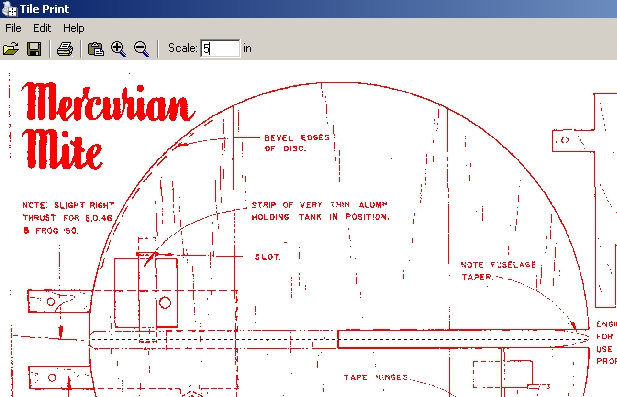|
 |
|
Home Technical
|
TilePrint and PlotgiantClick here to go direct to the Plotgiant section. TilePrint is a tool for resizing, tiling and printing images. Click for the official web page. Gareth said "I use the full version (not really expensive) and it allows me to re-size drawings to any specific scale easily. This is very useful for scale modellers in that once re-scaled it is possible to extract a measurement in your chosen scale of any dimension, so provided you know for example the span, everything else can be extrapolated and a print made at the chosen scale. You can also choose to print only a chosen area of the drawing. I use Adobe X as described by Bryan for simple prints but tend to use Tile Print most of the time. Probably only of interest to scale modellers who want absolute accuracy so irrelevant to most of the PMFC members but I now find it invaluable and worth every penny (Dollar ?)" Bryan pointed out that it is not necessary to buy a tile printing programme if the plan you require is in Adobe .pdf format as the ones on Outerzone are. Click for the link that Bryan provided where Adobe explains how tiling can be done." Bryan also spotted on Hip Pocket Aeronautics a post from John (JEM) in Australia:- "I use Adobe Reader XI to view/print my .pdf plans and recently I came across a handy tool in AR XI. It is the Measuring Tool. To check if a plan is full size or not, use the measuring tool to measure a known item on the plan. To activate the Measuring Tool, click on Edit, then click on Analysis then Measuring Tool. Place the cursor at one end of the object to be measured and click, move cursor to the other end, click again. Click a third time and the actual measurement will be displayed. Now, if necessary, calculate the percentage to print at full size. This saves you printing out the object and measuring it before doing a final print. Saves paper and ink. " This might be also be handy if you wanted to know the length of a fuselage so that it would fit inside a box or your car. Both Ian and I were enthusiastic about the minimalist version which can be found on John Reaps web site, where he has a selection of useful PC tools. My liking of the basic TilePrint version comes from its simplicity, just copy and paste your plan or picture onto the TilePrint screen. The only thing you can do is draw a line with your mouse, (the black dotted one on the picture below). Then type into the box "Scale" the measurement in inches, so that when you print the range of the dotted line is printed to the measurement you specify.
In the example above I ended up with a 5" diameter Mercurian
Mite, very easily done. PlotgiantRight so you have found this fantastic model plan on Outerzone and want to get it printed at full-size, what do you do? Well I recently had 2 copies of a plan, AO size printed at Staples and it cost me £9, so £4.50 each then. I've now found a website www.plotgiant.co.uk where it would have cost me 70p per copy plus postage and they can send the plans either folded or rolled whichever you choose. I've not tried them yet but I've added them to my favourites
list on the laptop. Worth a look? |